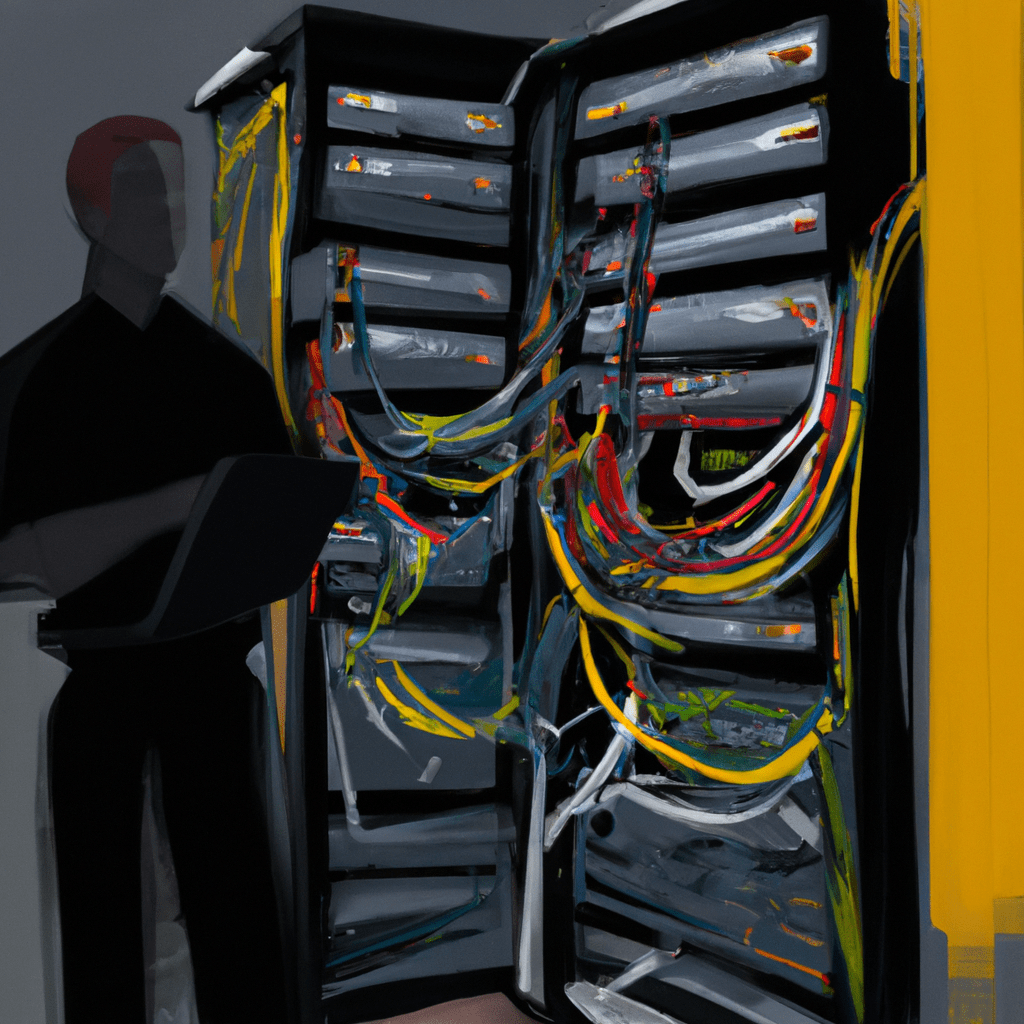Artificial Intelligence (AI) has revolutionized numerous industries, and now you can harness its power on your own laptop. This blog post will guide you through the step-by-step process of configuring AI on your laptop using Python. With Python’s extensive libraries and flexibility, you can unlock a world of AI possibilities. Whether you’re a student, researcher, or an AI enthusiast, this guide will help you get started on your AI journey. From installing the necessary software to optimizing performance, we’ll cover everything you need to know to set up AI on your laptop successfully.
Section 1: Preparing Your Laptop
Before diving into AI configuration, you need to ensure that your laptop meets the necessary requirements. We’ll explore hardware specifications, operating system compatibility, and available resources. Additionally, we’ll discuss the importance of allocating sufficient memory and disk space to accommodate AI applications and datasets.
Section 2: Installing Python and AI Libraries
Python is a popular programming language for AI development due to its simplicity and extensive libraries. We’ll guide you through the process of installing Python on your laptop and recommend specific versions for AI applications. Furthermore, we’ll introduce essential AI libraries, such as TensorFlow, PyTorch, and scikit-learn, and provide instructions and best practices for their installation.
Section 3: Setting Up an AI Development Environment
Creating an efficient AI development environment is crucial for productive work. We’ll explore various integrated development environments (IDEs) and explain the benefits of using tools like Jupyter Notebook for AI projects. Additionally, we’ll guide you through the process of setting up virtual environments to isolate and manage your AI projects effectively.
Section 4: Introduction to Machine Learning Algorithms
Understanding machine learning algorithms is fundamental to AI configuration. We’ll provide a brief overview of popular algorithms, including supervised learning, unsupervised learning, and reinforcement learning. Moreover, we’ll discuss the benefits and use cases of each algorithm type, helping you choose the right one for your AI projects.
Section 5: Deep Learning Models and Neural Networks
Delve into the world of deep learning models and neural networks. We’ll discuss the architecture of deep learning models, including convolutional neural networks (CNNs), recurrent neural networks (RNNs), and transformers. Learn how to implement these models in Python using popular frameworks like TensorFlow and Keras.
Section 6: Optimizing AI Performance
Optimizing AI performance is crucial for achieving accurate and efficient results. We’ll explore techniques such as GPU acceleration and parallel computing to speed up AI computations. Moreover, we’ll discuss strategies for improving model accuracy, handling large-scale datasets, and fine-tuning hyperparameters.
Here are the commands to install some of the commonly used AI-related items mentioned in the blog post:
- Installing Python:
- Windows: Download the latest Python installer from the official Python website (https://www.python.org/downloads/) and follow the installation instructions.
- macOS: Python comes pre-installed on most macOS versions. However, you can download the latest version from the official Python website and follow the installation instructions if needed.
- Linux: Use the package manager specific to your distribution. For example, on Ubuntu, you can run the following commands in the terminal:
sudo apt update sudo apt install python3
- Installing AI Libraries:
- TensorFlow: Run the following command to install TensorFlow using pip:
pip install tensorflow - PyTorch: Depending on your system, choose the appropriate installation command mentioned on the official PyTorch website (https://pytorch.org/get-started/locally/) to install PyTorch.
- scikit-learn: Run the following command to install scikit-learn using pip:
pip install scikit-learn
- TensorFlow: Run the following command to install TensorFlow using pip:
- Setting Up Jupyter Notebook:
- Install Jupyter Notebook using pip:
pip install jupyter - Run Jupyter Notebook:
jupyter notebook - This will launch the Jupyter Notebook environment in your browser.
- Install Jupyter Notebook using pip:
Please note that these commands provide a basic starting point for installation, and you may need to consider the specific instructions and requirements provided by the official documentation for each item. Additionally, it’s recommended to create a virtual environment for your AI projects to manage dependencies effectively.
You are now equipped with the knowledge to configure AI on your own laptop using Python. By following this step-by-step guide, you’ll be able to install Python, set up AI libraries, create an AI development environment, explore machine learning algorithms, understand deep learning models, and optimize AI performance. Remember, practice makes perfect, so start experimenting with Python and AI to unleash the full potential of artificial intelligence on your laptop.